One of the great new products we've launched recently is EquatIO - a math formula generator developed by Texthelp. This is the same company that makes such great products as Read-Write. Emporia State purchased the LTI integration component that allows EquatIO to be accessed directly from the Canvas Rich Text Editor (RTE). Note, EquatIO is only supported using Chrome at present.
Here's how it works....
Here's how it works....
Step 1: Access EquatIO from inside Canvas. This is located wherever the RTE is provided. You will need to click the Chevron Tool (V) to locate EquatIO.
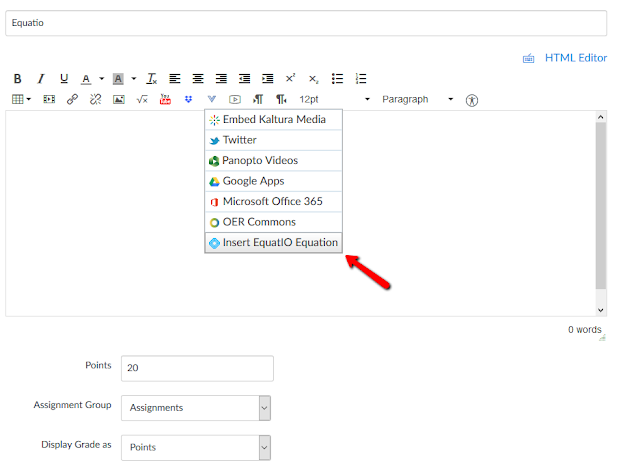
Step 2: Once the EquatIO editor opens, begin composing the equation. The options along the bottom include the Equation Editor, a LaTeX editor, a Graph Editor, a handwriting recognition tool, and a speech recognition tool. The handwriting recognition tool and the speech recognition tool will automatically create an accessible equation by simply writing or speaking.
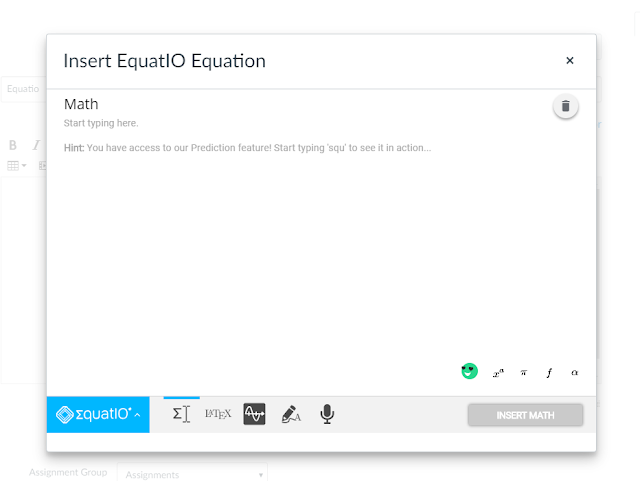
Step 2a: If you use the handwriting tool, the equation will automatically generate using artificial intelligence. The clearer the writing, the more accurate the equation. Below I'm using a mouse (not recommended). A stylus would yield better results.
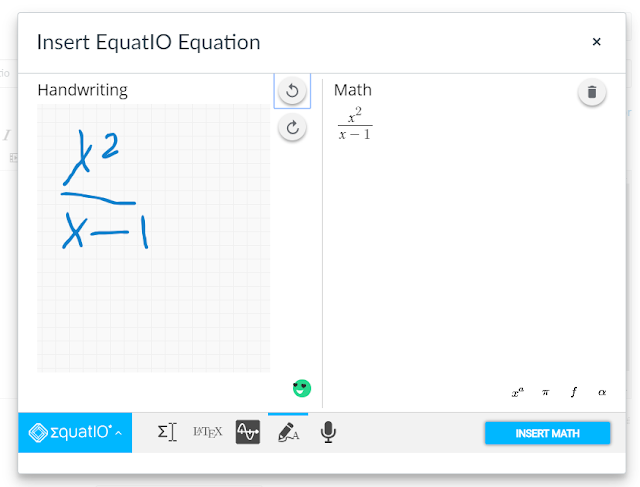
Step 2b: If you are using EquatiIO's speech input feature, simply speak into the microphone and the equation will generate automatically.
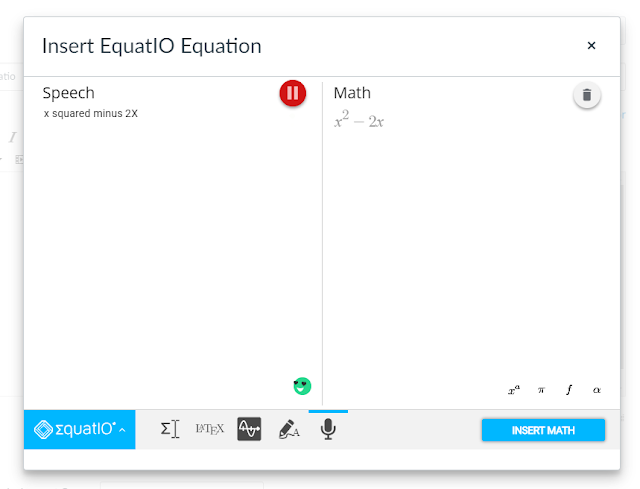
The beauty of EquatIO is that the equations are created in an accessible format that can be read by screen readers. No other math equation editor can match this product's ability to input equations using five different options - all of which provide content in a screen-reader friendly format.
To see EquatIO in action, check out the following video.


No comments:
Post a Comment