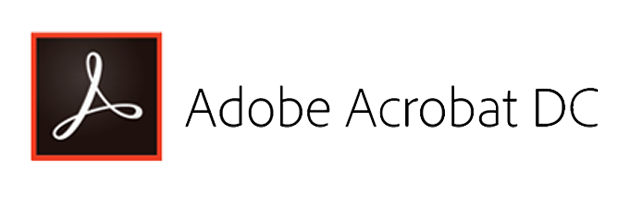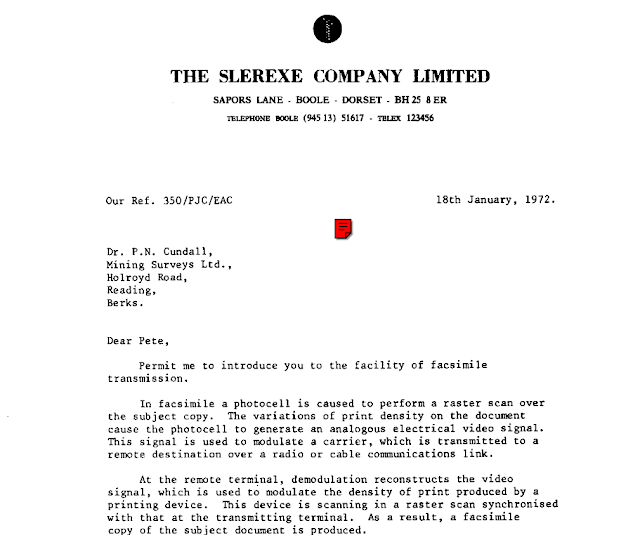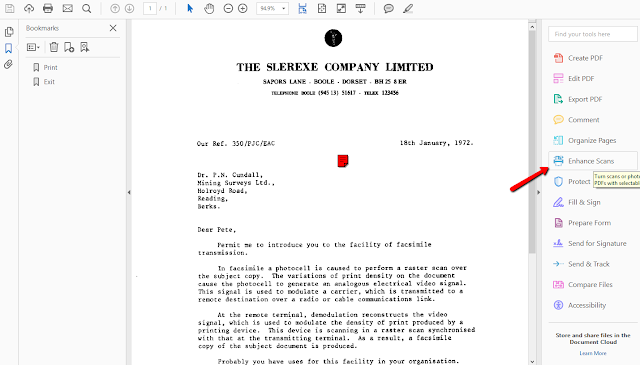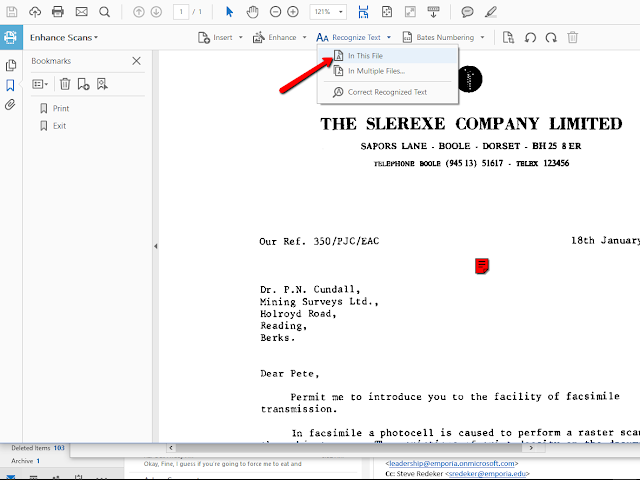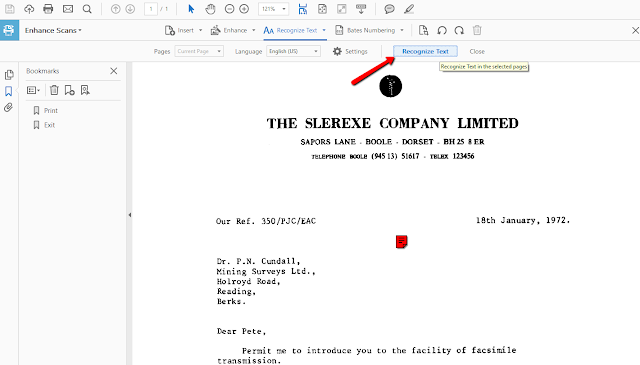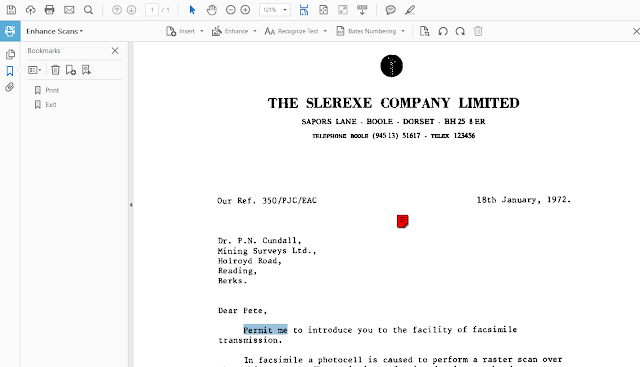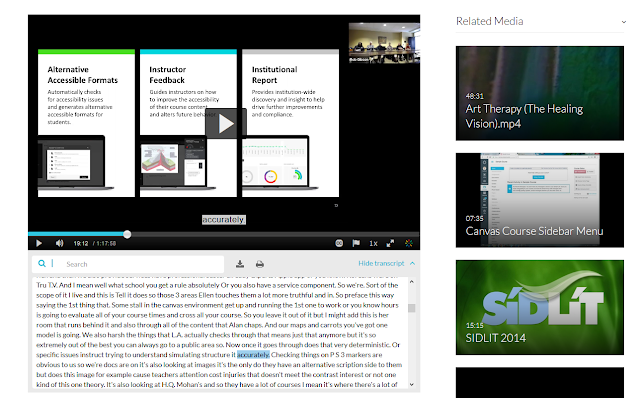SUGGESTIONS FOR EFFECTIVE THREADED DISCUSSIONS
Recently on LinkedIn I posted a scenario. It read, in part: "I
had a really down-to-earth conversation with a faculty member today
regarding online teaching. He expressed a number of his concerns.
Actually, those concerns were valid. I wanted to bounce one or two of
his thoughts past everyone for consideration. With respect to online
discussions, his complaint was that the tried and true method of posting
and then reading or listening to "great post, Sally..." over and over
and over was not only ineffective, but mundane and boring. Yet, that's
what many people do, right? When we say respond to two others, that's
often the response. When we say "respond with thought and
consideration", then they spice it up with one or two adverbs: "that was
a very very good post, Sally". He was being a little sarcastic, but it
rings true. What are your suggestions for reducing this minutia and
improving the quality of discussions?"
That
single post led to over 7,500 views, 57 comments, and 25 Likes. A
personal high for anything I've ever posted to LinkedIn. More
importantly, it led to some really great suggestions. So, I decided to
collect those suggestions and share them more broadly (with attribution). In the interest of space, I've distilled (edited) some of them:
Sarah Korpi
I include a model and a rubric so
students can see an example of what I expect in a discussion post and response.
When the facilitator is active on the discussion board with posts as well that
helps to model the behavior we want from the students. I don't see a problem
with saying "'Great post Sally' is not an acceptable response and will not
receive any points." I think students want to do well, and will try to
meet our expectations, as long as we take the care to develop and explain
them.
Serena Henderson
This is why we cannot look at
online learning as simply moving the f2f classroom to the internet. There is
pedagogy for effective online teaching and learning available and a growing
repository of research in this field. Simply being an expert in a subject does
not make that person an expert in delivering content online. There are many
considerations when designing and delivering courses at a distance that cannot
be ignored. It’s important for discussions forums to be viewed as a means for
formative assessment, community building, and critical thinking. By posting a
well-designed question with these things in mind, students can draw from what
they learned, what they found along the way, and how they interpret the
material, to generate a robust discussion with their peers. Also, this type of
interaction provides an opportunity for less vocal students who may have not
participated in a traditional f2f setting, to think, assess, and respond to
these discussions.
Georgette Nicholaides (eCornell)
I'm curious about why we continue
to try to replicate this aspect of the F2F classroom? I've yet to see it work
well (the intention of increasing learning). I'd like to see some research on
whether online discussions are truly effective!
Bonnie Budd (Responding to Georgette)
Good
question, Georgette. In my experience, online discussions can be a very
effective tool if they are thoughtfully designed, and a waste of time for all
if they are not. This is basically true of classroom discussions as well. The tools are only as good as
the skill with which they are implemented.
Charles Hodges (Georgia Southern)
I too have grown tired for
"post and make 2 replies" discussions. Over the past few years
I have changed my approach with discussions. By the way, I only teach graduate
students. I ditched weekly discussions long ago. I create modules that
are usually 2 weeks of a 16-week semester. I don't do a discussion in
each module, because they started to seem like busy work. When I do them,
I usually recommend one week to read and otherwise create your post, then one
week to reply and discuss. I specify the format of the post. One
week it might be a concept map, another a narrated presentation, infographic,
or.. you get the idea. Then the "reply" instructions are
related to summarizing or comparing, or something how your work compares or
contrasts with your classmates. The different types of posts seem to keep the
students from getting bored of text-based only posts, and they seem eager to
look at what others are constructing, which results in some "better"
discussion. There's still some "That's great!" types of posts,
but the overall feel of things seems better to me.
Holly Owens (Touro College)
By limiting the amount of
discussions used. It becomes cumbersome when instructors use discussion boards
every week. I like to use them in my classes with intent. I found that giving
students something to analyze and critically think about makes a discussion
board that much more interactive. When I train faculty how to teach online, I
say don't use discussion boards for the sake of using discussion boards, give
them purpose! I am currently looking into Yellowdig to
see how we can make these types of LMS features more appealing and
engaging.
Daniel Ibarrondo
In fairness to students, I
distribute a document detailing what a poor, intermediate and best post is,
with an example of each. This also provides some quality assurance and
transparency in grading discussion posts.
Angie Fedon (Concordia University)
I have found that eliminating a
word count requirement actually increases the quality of posts. Also, we have a
rubric with criteria for content and critical thinking.
Daphne Halkias (International School of Management - Paris)
I find when the Professor takes the
time to actively participate in the online discussion students get into
engaging dialogue with each other. Lots of online instructors with this
complaint just let the student chat among themselves. Anyone who has taught or
been a student on ground knows that a prof doesn't just sit at their desk silent
and expect an educational miracle to happen. Don't blame online education or the
students. Faculty competence makes all the difference in online discussions .
Sharon Jumper
Get rid of canned discussions
altogether. It’s just busy work. Instead, have small group projects that
require collaboration to produce a deliverable.
Rachael Afolabi (Carlow University)
If we think about the concept of
discussions in our day-to-day interactions and work, it is always toward a
common goal of achieving something or getting new information. Discussion
boards in online learning never really worked, because a question is posed and
everyone responds saying the same thing. Discussions can be facilitated to be
more meaningful. and collaborative. Small groups work better and the method the
question is asked by the instructor also helps...a lot!
Estella Chavous
I think it’s really important to
have group interaction and because courses are taught online discussion boards
serve to do this ( provide group interaction, diversity of thought, and
critical thinking). As far as responses to post, it is not so much the “great
post comment” but what comes afterwards. It is always nice to thank students
and acknowledge with honesty a good post but the real value is what comes next.
Did the professor provide supplemental content to support the learning,
examples of it, compare and contrast etc. In my opinion it’s not the “great
post” comment but the learning that follows.
Thomas Tobin (University of Wisconsin)
Look up Tori Svoboda from U of
Wisconsin Lacrosse: she's an expert in re-designing discussions away from the
post-once response-twice snooze fest. She's presenting on this exact topic at
the #UWdtl conference this year, too, as an
invited speaker. https://dtlconference.wisc.edu/
Cynthia Huntoon
While thoughtful peer-to-peer communication is
the obvious goal, instructor facilitation can also play an integral role in the
success of a discussion board. Instructor interjection of open-ended questions
and ‘devil’s advocate’ responses, will not only foster critical thinking in the
student, but also help to keep the discussion interestingly moving along. The student
may often respond to the discussion with personal opinion. While that may be a
starting point, it should be required that said opinion is backed by fact/data.
Lastly, attaching a percentage of the student final grade to the meeting of the
discussion board requirements can help to incentivize quality participation.
Paul Giammalvo
What I found it is often how the conversation is
framed, or more precisely how the discussion assignment is designed. If it is
more like a written assignment but in discussion format (i.e. multiple parts,
and most of it is factual information) then not only is it uninteresting to the
student but boring to the instructor as well. It is very difficult to answer with
basically the same response for each student, let alone students who need to
respond to the same information that they actually wrote. The key is to design
a discussion to be open ended that challenges a student to respond not just
with opinions, but informed opinions based on what they learned. An example was
a course I taught on the psychology of mass media. The most interesting
conversation was on news and mass media. It was interesting because the student
had to remove themselves out of the mindset of the consumer to someone that
critically analyzed what they were viewing. The fun part was having students
(who watched news) watch something different than they normally would watch. It
is all about utilizing perceptions to foster a discussion that promotes
learning. As you can tell, this is a very interesting topic
Lorraine Towfik
I tell students they need to to
write original responses , they get a higher grade if they introduce new
material in the discussion that is relevant, if they talk about latest
published research on the topic , on novel ways to solve or think about
whatever topic is being discussed. I also “model” a typical response that would
get an A grade , what constitutes a B grade , a C grade etc. then they know
what they need to go to get a great grade.
Anna Ioannidou (AG Financial Services)
As an online student I would like
to know that there is somebody at the other end of the line who cares enough to
participate in the discussion. Personal motivation for online studying is one
thing, but creating the community, providing the space for learning and
bringing everything and everyone together under a constructive discussion is
another.
Ken Gërhart
I’m a PhD student in an online
program and also did my masters online. One helpful strategy for me is to tell
a story from my life experience that illustrates the topic, then lay in the
academic references to give gravitas to the discussion. Graphics help paint a
word picture as well.
Tonya Witherspoon (Wichita State)
In an online discussion forum my
directions are to post one original response to the prompt and then to reply to
at least 2 other responses with a connection to the material we're covering, a
connection to a real-life application, or a question.
Sher Downing
I find one size doesn't fit all. It
depends on the level of students (UG, GR) and how they react in their initial
introductory post. Once I see the types of students are involved I adjust the
ways we communicate (live, written, group) and create opportunities for
discussion. It's a little more work but I find more students follow and
participate and evals show this is usually a highlight of the course.
Heather Weller
Discussion questions should stay away from
definitions. For example, define target marketing. Instead, I would say, go
online and identify a key target market and explain how you would market X
product to them. Make the DQ activity-based, not passive.
Cynthia Huntoon
Does anyone utilize
information/rubrics from Quality Matters? If so, what are your thoughts on its
use?
Mike Calendine
If you want to facilitate critical
thought, give them the goalposts. For example, use criticalthinking.org
and pull out two of the elements of reasoning from the Paul and Elder critical
thinking model and have students focus on those two words in their response.
For example, "This week I want you to discuss the inferences and
implications to the post you are responding to." Granted, he may have to
define these terms, but that will immediately get them into critical thought. I
have even blatantly said "I want to see those two words (inferences and
implications) with the examples in the response." Also, be transparent
with them. They need to understand why this is being done and the goal.
Jennifer Newman
Another [Critical Thinking] approach is to force
students, in the response posts, to take a contrary position from themselves or
their classmates, regardless of the topic. Force [them] to look at both sides of the
coin, whether they personally agree with one side or another.
Sharon Witt (Hastings High School)
We require students to respond substantively by including support for their response to the initial post
with information from class readings, additional academic resources, and
personal experiences.
Jennifer Englund
A couple of the ways I have changed
up the format is to use video posts/discussion and then to break the students
into small groups to mix up the dynamic of who would typically respond to whom.
Granted, neither are original ideas but both approaches were effective for the
course/s and students at the time.
Melissa Olt
We need to define and show what
"substantive" means, which has unfortunately been defined in
some discussion rubrics as a number of sentences that must be written. I wrote
a blog post on online discussion posts, which I link to in the first week of my
courses. It has helped.
Gerald Austin
I think the
detail of responses and
their effectiveness is directly related to the level of interest in the
subject
matter for those that read the post and how much they are willing to
share
their opinions about not only the subject matter but the post itself.
When the "Forum Response" is a requirement for a grade and maybe even
"completion required" activity, then its possible to just "get
the grade". I participate in a few forums related to welding. The
quality of responses to people questions and even the responses to
responses shows
that quality online discussions are possible and even likely with the
right
group. Using discussions as a resource for using knowledge gained and
challenging each other to learn more is key in my opinion. If the person
facilitating the learning is not encouraging discussion, application,
and peer
review then they may not every develop the same thing in a digital
format. My experience is based upon very limited experience teaching so I
welcome other opinions and observations about my view. One of the best
"things' that could happen to me is to become a peer of my students.
They
would never hesitate to come ask me a question or for help.
Grant Beevers
I think we see these as ineffective
because they are typically used as a siloed activity from other learning
experiences occurring in the course. Where I have seen posts more effective,
and used well, is when a comment or post is attached to others, such as the
ability to partake in a discussion as an adjunct to an assignment, within the
assignment space, or in the case of a video or recorded lecture, as a response
directly within the video experience for example.
JR Dingwell
I've seen a lot of the same issues
with courses that employ the traditional 'post once, reply twice' format. If
instructors are set on that format, then generally we try to provide some
guidance on how to move the conversation forward (e.g. connecting to related course
materials, or work experience - as in the case of continuing ed). If they
are open to other discussion formats then we tend to explore Stephen
Brookefield's 'discussion as a way of teaching' resources (http://www.stephenbrookfield.com/workshop). We
don't necessarily replicate these formats for online, but use them to inspire
new ways to run discussions. Finally, what's been popular in more and more
courses, is to use discussions to support other work in the course through peer
feedback. Have a project or term paper in your course? Perfect, let's use
discussions to read and provide feedback to your classmates and you'll get
feedback as well. Structure is really important and requires practice to make
it work, but the results are quite positive.
Nancy Wood
I always make a specific reference to something
in the post. Point out something very relevant that they said or something that
needs a little more detail.
Do you have any suggestions to share? Let's keep the conversation going!